A VPN is a network that uses primarily
public telecommunication infrastructure, such as the Internet, to
provide remote offices or traveling users access to a central
organizational network.
VPNs typically require remote users of the network to be authenticated, and often secure data with encryption technologies to prevent disclosure of private information to unauthorized parties.
VPNs may serve any network functionality that is found on any network, such as sharing of data and access to network resources,printers ,
databases, websites, etc. A VPN user typically experiences the central
network in a manner that is identical to being connected directly to the
central network. VPN technology via the public Internet has replaced
the need to requisition and maintain expensive dedicated leased-line
telecommunication circuits once typical in wide-area network installations .
VPNs typically require remote users of the network to be authenticated, and often secure data with encryption technologies to prevent disclosure of private information to unauthorized parties.
VPNs may serve any network functionality that is found on any network, such as sharing of data and access to network resources,
Making the connection
First go to "Control Panel".
Next open Network and Internet->Network and Sharing Center in Control Panel.
Afterwards click "Create a New Connection".
Then click "Connect to a workplace" and then "Use My Internet Connection VPN"
Click "Next" and then fill in the box "Internet Address: vpn.vpnreactor.com" and in the "Destination Name: VPNReactor"
Then on the next page you type in your account and password
Lastly click "Connect" and it should connect you to the VPN.
For every other time use this icon in the bar with the clock.


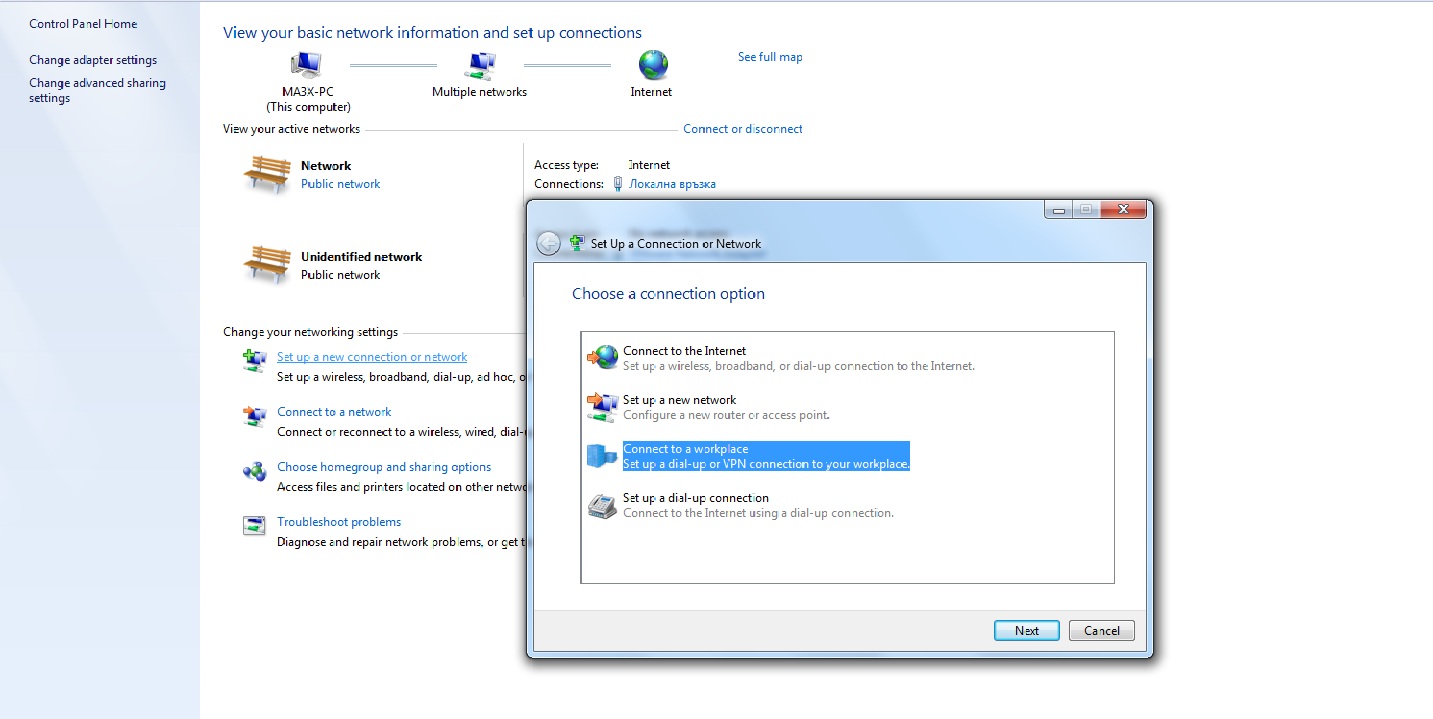




No comments:
Post a Comment